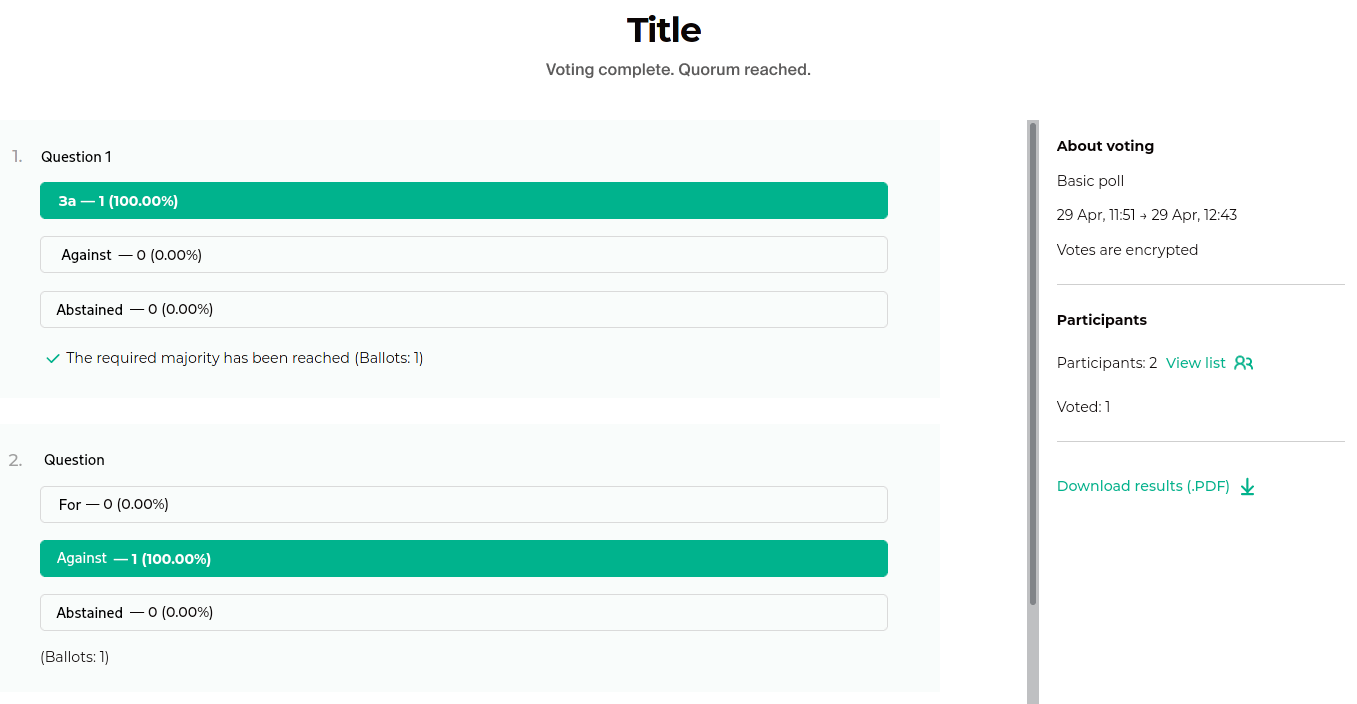Sign up, enter your name and surname. Press “Create new” to start. Name your poll, specify its dates and basic parameters:
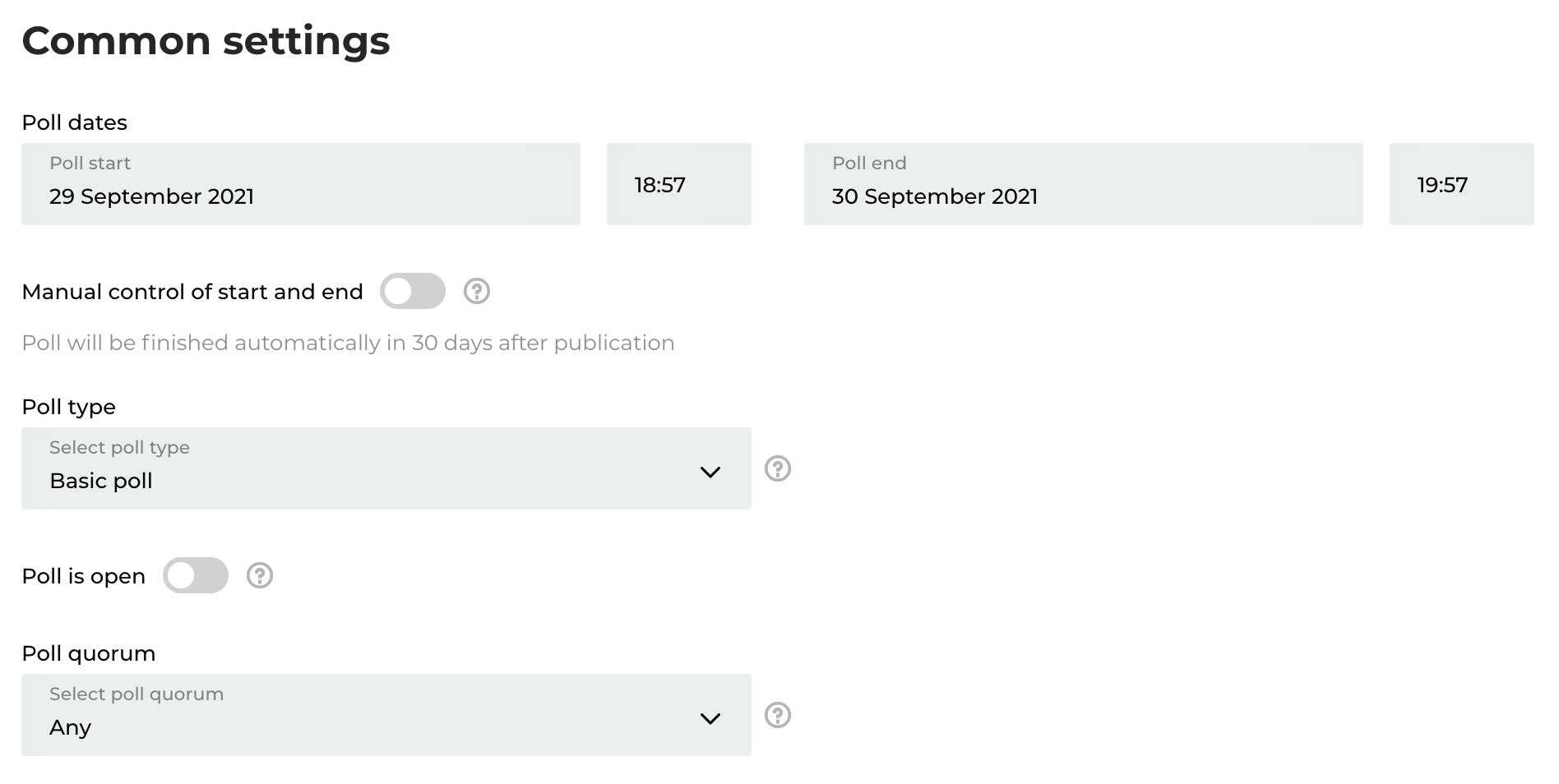
Create a list of questions and replies. You can add a description and an illustration to any reply and set an electoral threshold for any question.
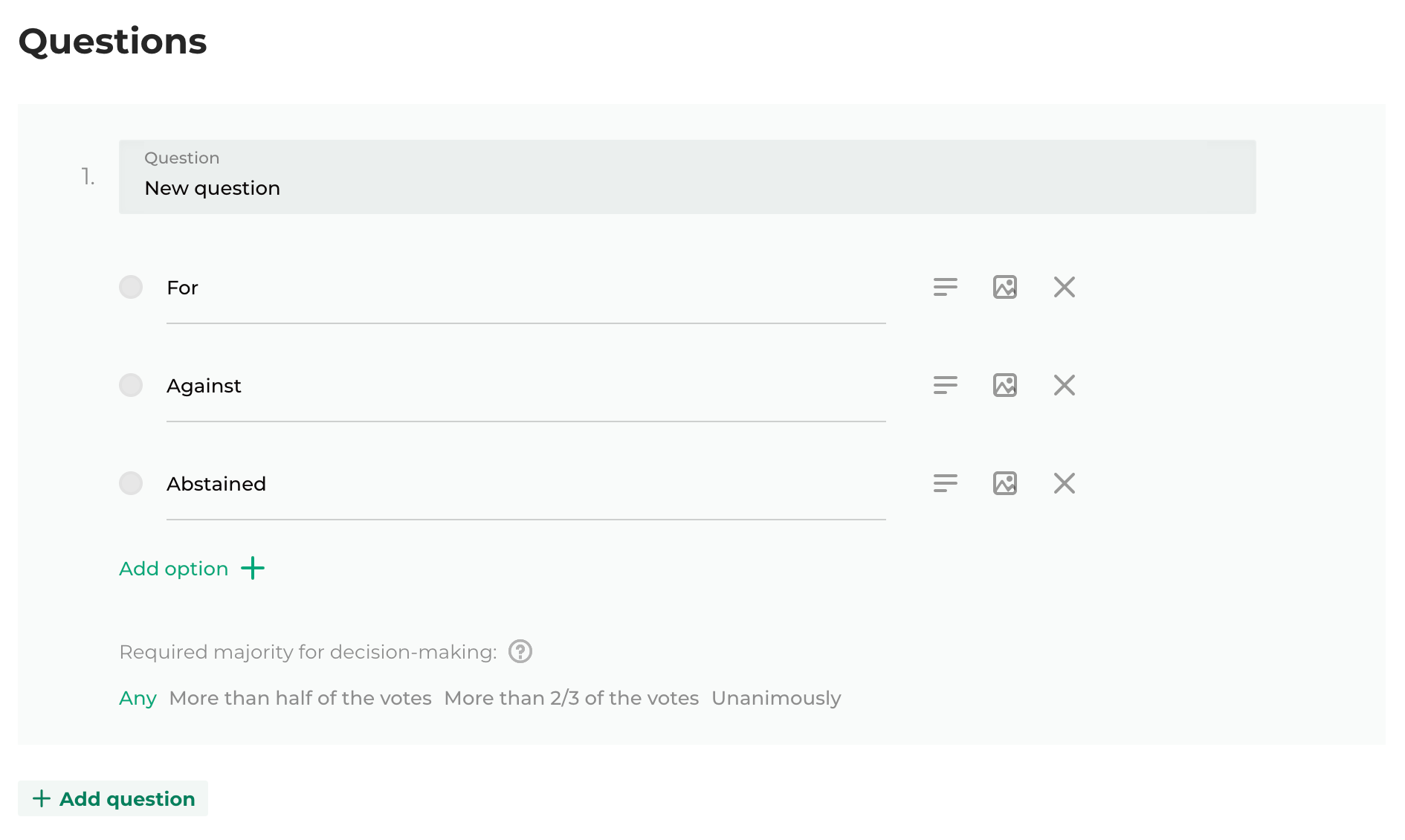
Add voter e-mails. You can either copy emails manually or load them from a ready-made database. Notify the participants of the invitation to vote beforehand, as they won’t be able to vote if they are unregistered.
You can set any participant to be either a simple participant or an administrator, enter his poll weight, and specify whether or not he has a decisive vote. Just as with typical polling, administrators will have access to the vote-creator’s interface.
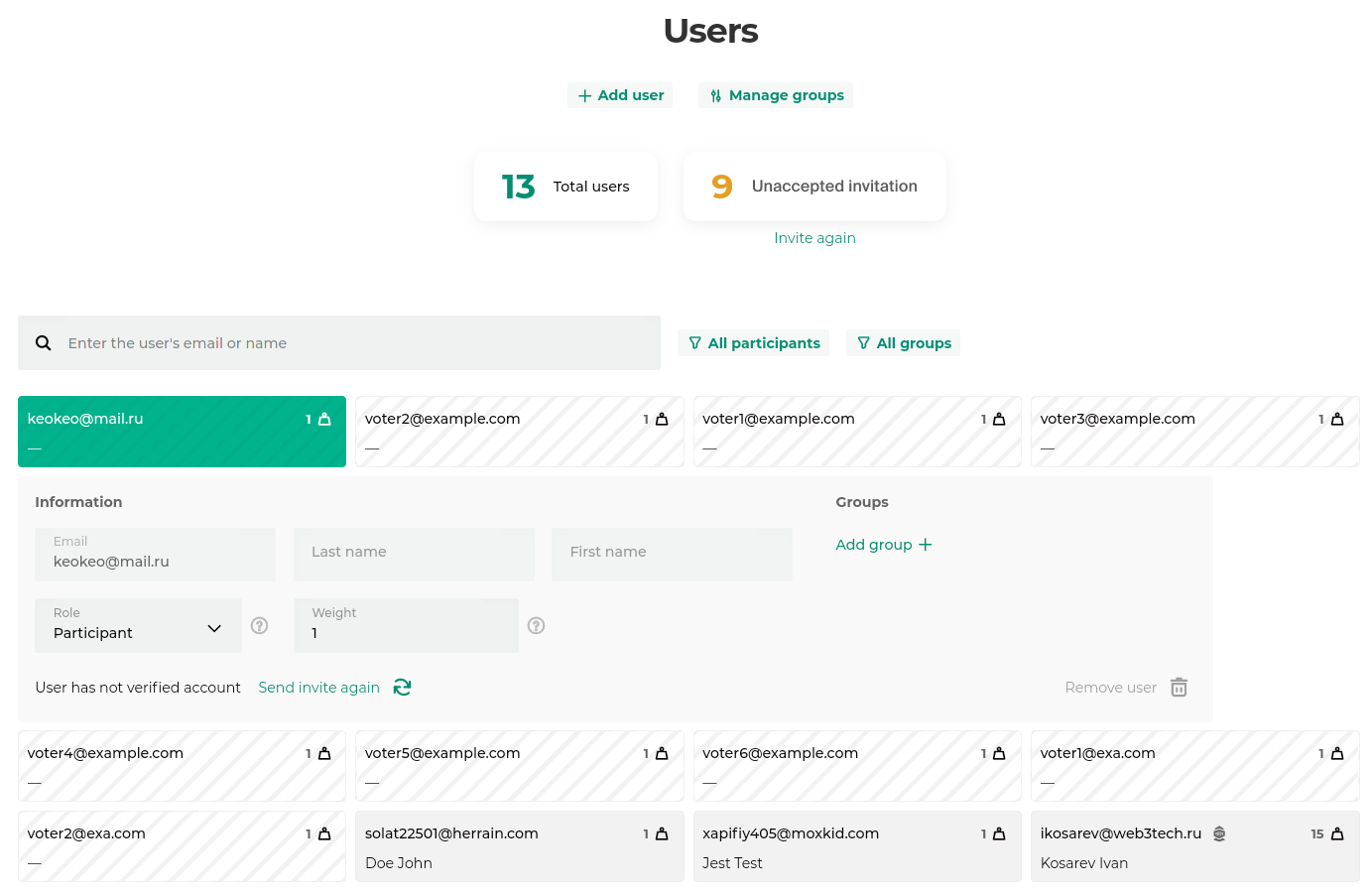
To launch your poll, there need to be enough ballots on your account. You can buy more ballots when you create a poll, or at any other point. After registration, we’ll give you 20 ballots, so that you may try WE.Vote free of charge.
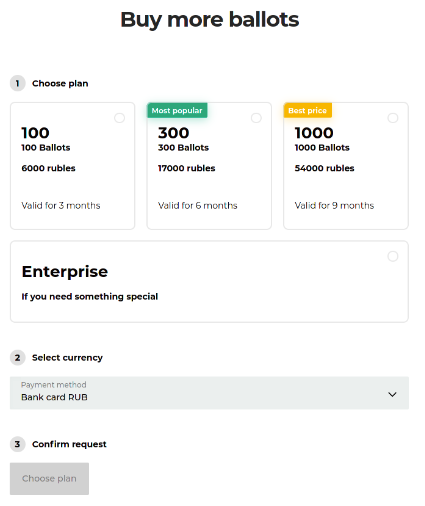
Finally, load the necessary documents for your poll. Then check the poll settings and publish the poll. The poll will then be listed on your main page; all invited participants will receive notifications and be granted access to their ballots.
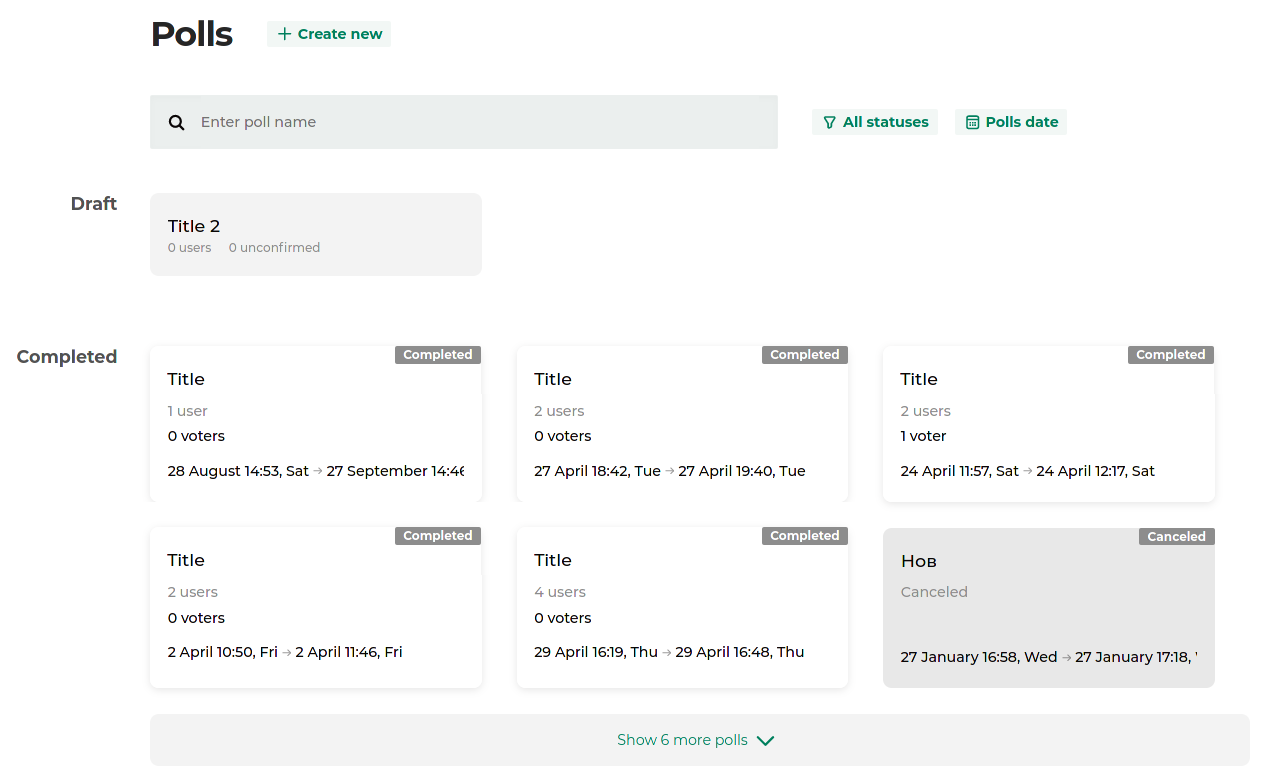
After voting is finished, you’ll be able to view the detailed results and download the final report as a PDF. If necessary, you can duplicate and relaunch the poll.